How it Works

JOIN
Get 100 points for signing up, and keep earning with every order.
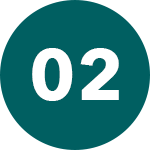
EARN
Reward your routine. Collect points when you shop, subscribe, leave a review, and more.

ENJOY
Spend points at checkout and unlock VIP access to new launches, sales and events.


